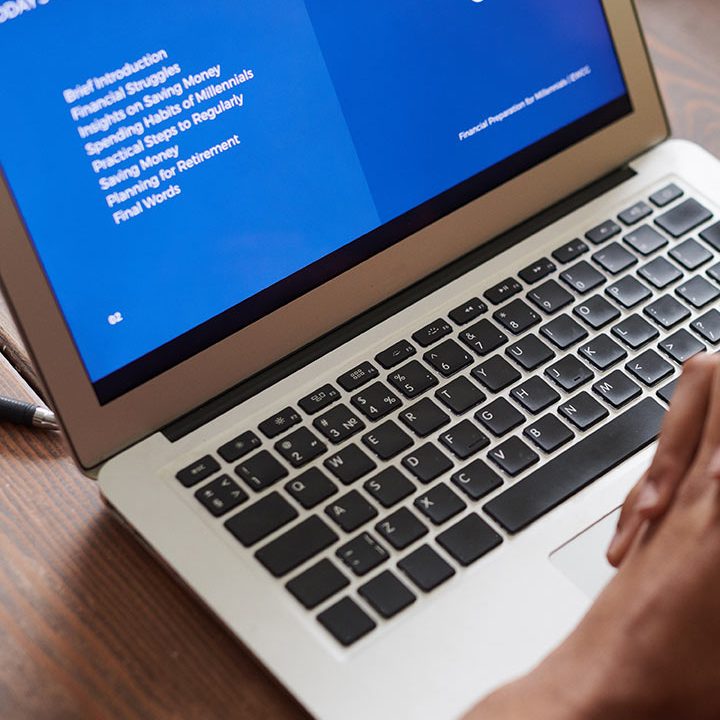Banner Design for Architect
Architect Banner Design Details
1. The Goal: What the Banner Must Achieve
The primary purpose is to establish credibility and attract potential clients by showcasing the firm’s style and expertise.
-
Online Banners (Website, Social Media): Drive traffic, encourage inquiries, or reinforce brand identity.
-
Physical Banners (Trade Shows, Site Hoardings): Announce a presence, display a key project, and generate immediate interest.
2. Core Visual Elements
| Element | Description | Best Practices |
| Hero Image/Rendering | A high-quality photo or photorealistic 3D rendering of the firm’s best or most recent project. | Must be crisp, well-lit, and convey the style (e.g., modern, classic, sustainable). Use minimal text over the image. |
| Logo & Name | The firm’s name and distinctive logo. | Place in a clear, visible location (e.g., corner) without obstructing the main image. Ensure it’s legible against the background. |
| Key Service/Tagline | A concise statement defining the firm’s focus or philosophy. | Examples: “Innovative Residential Design,” “Sustainable Commercial Architecture,” “Building Tomorrow’s Skylines.” Keep it under 5-7 words. |
| Contact Information / CTA | A clear call to action (CTA). | CTA Examples: “Visit Our Portfolio,” “Schedule a Consultation,” “Call 555-ARCH.” Include the website address (URL) in large, clear text. |
3. Design Principles (The Look and Feel)
-
Color Palette: Use colors that convey stability and sophistication. Common choices are:
-
Neutrals: Black, white, various shades of gray (to highlight the structures).
-
Accents: Deep blue, forest green, or a metallic gold/silver for a touch of luxury.
-
-
Typography: The font should be clean, geometric, and highly readable.
-
Avoid overly decorative or script fonts. Sans-serif fonts (like Helvetica, Montserrat, or Gotham) are often preferred for their modern and structured feel.
-
-
Layout & White Space: Professional design relies on minimalism. Use ample white space (or negative space) to let the structure/image breathe and ensure the text is not cluttered. The composition should feel balanced and architectural.
4. Technical Specifications
-
Resolution: Must be high resolution to avoid pixelation, especially for large print banners. For digital use, ensure images are optimized for fast loading.
-
Scale: For print, use vector graphics for the logo and ensure the image quality is at least $300\text{ DPI}$ at the final size.